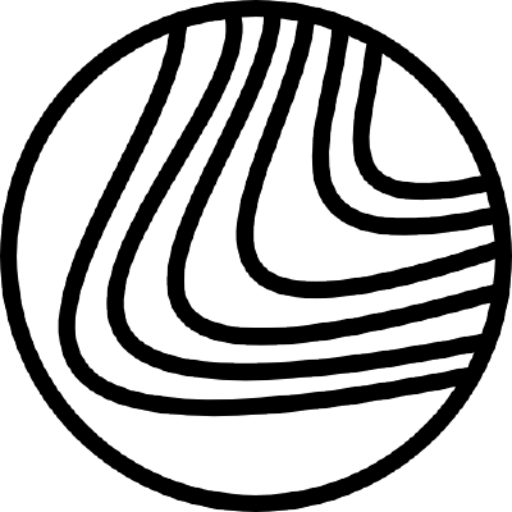Getting Started
OpenGIX is a single manifest file that catalogs layered resources in .yaml|.yml format. Each layer is an extended GeoJSON or TopoJSON object. Working with raw geometrical objects in layers is possible but challenging. The OpenGIX community is deveoping the OpenGIX Editor for VSCode and OpenGIX Editor to simplify development, testing and release management.
OpenGIX Editor for VSCode recommended
The OpenGIX Editor for VSCode is an IDE extension for working with OpenGIX files. It provides a UI for working with geometrical objects like maps and the layers that make up an OpenGIX project. This extension also provides tools for scaffolding and managing entire workspaces and projects.
Features include:
- Import maps and layers from the web or from other projects
- Manage entire workspaces and projects
- Interact with charts and maps to add data points
- Drag, drop and group layers
- Export layers or projects for use within applications
- Quickly scaffold a project or new layers with wizards
Visit the OpenGIX Editor for VSCode to get started.
OpenGIX Editor
Node.js
npm add -D @opengix/builder
npx @opegix/builder layer add new-layer --type geojson --label "Hello World!"
npx @opengix/{insert-scaffolding-solution}
The latest specification can be imported directly from GitHub Schema repository.
# yaml-language-server: $schema=https://github.com/OpenGIX/schema/blob/latest/spec/gix.jsonVersioning
OpenGIX uses the SEMVER standard but also offers nightly, latest, and stable tags for conveneince.
stableis considered feature locked and only security vulnerability patches will be back ported.latestincludes the current stable release with all minor (orY) releases merged.nightlyis the current latest version with all minor and patch (orZ) releases merged.